Understanding the Windows 11 Security Update Bug
Overview
- A significant bug in Windows 11 version 24H2 leads to security update failures for certain installations.
- Only media installations via CDs and USB drives are affected, which raises concerns about system vulnerabilities.
- Microsoft is working diligently to resolve the issue and recommends that users refrain from using outdated update sources.
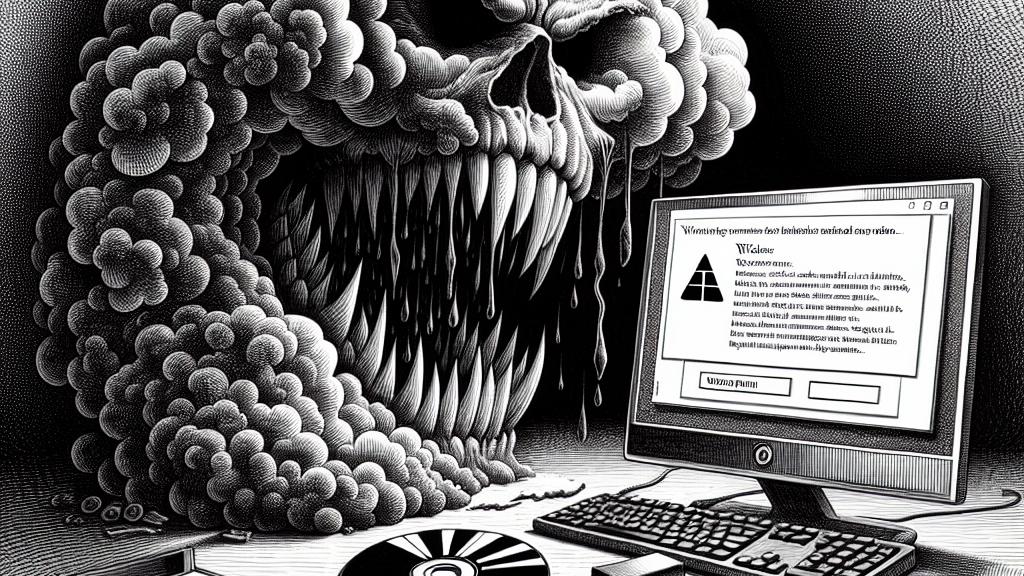
The Problem at a Glance
This pressing issue has been noted in Japan, and it poses a substantial threat to users. On December 24, 2024, Microsoft issued an urgent warning that some users trying to install Windows 11 version 24H2 using CDs or USB drives might encounter a frustrating obstacle: essential security updates simply wouldn't be accepted. Just imagine preparing your computer for use, only to find that crucial defenses against malware are left compromised! It’s not merely a tech glitch; this situation opens a pathway for potential cyber threats that can wreak havoc on your digital life.
Avoiding the Pitfalls
So, how can you avoid this sticky situation? It starts with understanding the media you're using. If your installation media was created before October or November 2024, it could very well be problematic—like driving an old car on a new highway! Microsoft stresses the importance of using updated installation files that contain security patches released after December 11, 2024. By taking this small precaution, you can effectively bolster your defenses and keep your operating system secure from lurking dangers.
Finding Solutions to Stay Safe
Here's some good news: if you're installing Windows through trusted channels like Windows Update or the Microsoft Update Catalog, you're in the clear. These methods bypass the aforementioned glitch, so you can install your updates without hassle or risk. However, for anyone who has already fallen victim to the troublesome installation media, there’s still hope! Microsoft has acknowledged the issue and is actively developing a fix, promising to provide updates as soon as they’re available. Remaining informed is your best strategy as we await these solutions!
Empower Your Digital Safety
To further shield yourself from future problems, always scrutinize the sources of your software updates. This vital habit extends beyond Windows 11—it’s essential for all software you use. Think of it this way: gathering updates from official and current sources is like installing a high-tech security system in your home. It only takes a moment, yet it can safeguard against potential threats looming in the shadows. So, before you hit install, double-check your media—it can be the difference between safety and exposure!
Stay Engaged and Informed
Finally, never underestimate the power of staying informed. Knowledge is your greatest ally in navigating the ever-changing landscape of technology. Subscribe to tech news sites, follow updates from Microsoft, and engage with online communities to glean insights from fellow users. Remember, being proactive is essential! In the world of tech, it's not just about having the latest device; it's about understanding how to keep it secure. Embrace the chance to learn, stay alert, and you’ll be well-prepared for anything that comes your way!

Loading...