Restricting Direct Access to Files in WordPress Uploads Using .htaccess
Overview
- Discover how to limit access to specific file types within your WordPress uploads directory.
- Learn to leverage .htaccess for optimal file visibility management.
- Implement best practices for securing downloadable products through WooCommerce.
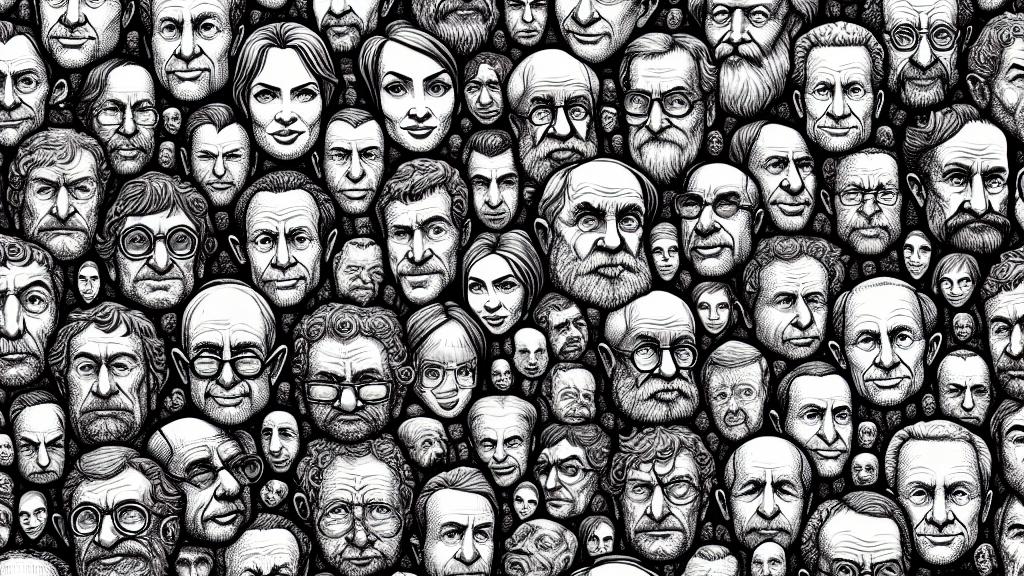
Uncovering the Details of WordPress File Structure
In the vast landscape of WordPress, each media file you upload resides in the '/wp-content/uploads/' directory. This location is not just a storage space; it is a crucial component for those who wish to sell digital products using plugins like WooCommerce. However, here's the catch: without proper restrictions, anyone with the right link can access those files, possibly undermining your business goals. Imagine working hard to create a digital ebook, only to find it readily available to anyone online! This reality underscores the importance of understanding WordPress's organizational structure and the key role of the .htaccess file in safeguarding your assets.
Building Effective .htaccess Rules for Enhanced Security
To combat unauthorized access to sensitive files like PDFs, MP3s, and ZIPs, it is essential to create precise .htaccess rules. Think of this as building a sturdy fortress around your online store. For example, you might establish a rule that permits access only to files with the '_sample' suffix while denying entry to all others. This configuration employs regular expressions and the <Files> directive to manage access effectively. By taking these steps, you're not merely protecting files; you're ensuring that only paying customers can download your content. Just envision how empowering it feels to know that your digital products are secure and accessible only to those who truly value them!
Best Practices for Implementing Secure File Management
Once you've refined your .htaccess rules, it's time to integrate this file into the uploads directory, activating your security measures. Additionally, attentive management of WooCommerce settings is crucial. By issuing unique download links post-purchase, you can maintain control over who accesses your products, further enhancing security. Remember to create a backup of your .htaccess file before making any changes—this precaution can save you from potential mishaps that could disrupt your website. Ultimately, securing your files not only protects your business but also cultivates trust and satisfaction among your customers, providing them with a seamless shopping experience.

Loading...