Cooling Hacks for Industrial Raspberry Pi CM5 to Keep It Running Smoothly
Overview
- Unlock innovative cooling techniques tailored for the Raspberry Pi CM5.
- Delve into a thorough comparison of cooling fans and heatsinks for top performance.
- Master troubleshooting methods to optimize fan operations during system shutdown.
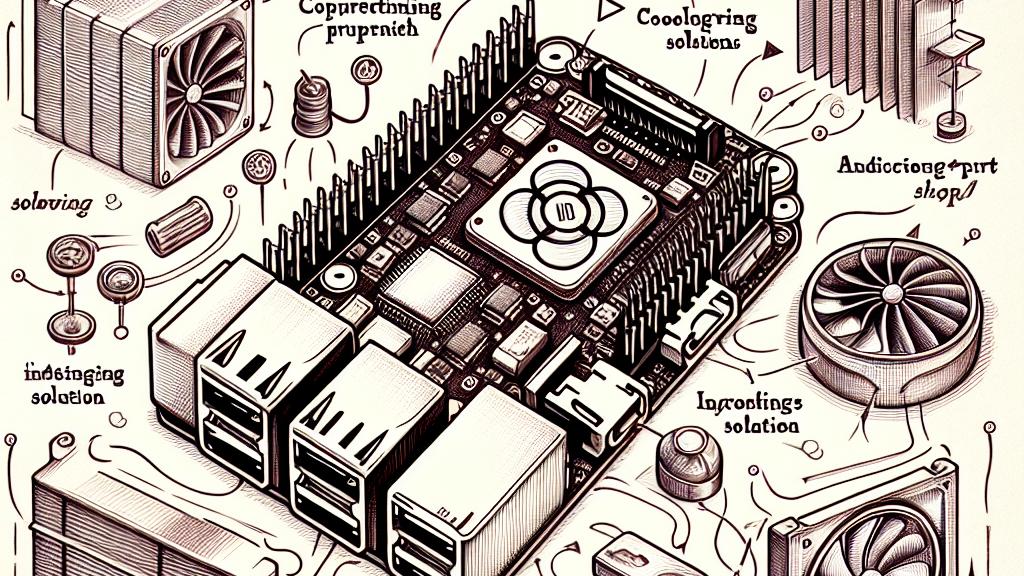
Introduction to Raspberry Pi CM5
The Raspberry Pi Compute Module 5 (CM5) emerges as a groundbreaking tool in the realm of industrial computing, finely crafted for embedded systems. With immense processing capabilities and an adaptable design, it enables various applications. However, this design poses unique challenges primarily due to its lack of built-in ports, which means users must source a dedicated I/O board to connect peripherals. This situation sets the stage for exploring creative cooling solutions to maintain reliable performance and prolong operational longevity, especially during intense workloads. How can we ensure the CM5 remains cool and efficient? Let’s dive in!
Cooling Performance Comparison
To tackle the heat management puzzle, we turned our attention to two popular solutions: a cooling fan and a heatsink. Initially, the official case comes ready with a cooling fan, but soon we hit a snag—the case wouldn't close when both cooling devices were used together. Frustrating, right? Performance testing revealed fascinating insights: while the cooling fan operated with dedication, it struggled to keep CPU temperatures in check, especially under heavy loads. In comparison, using just a heatsink provided steady temperatures and kept the CPU frequency stable without any throttling! Yet, we soon discovered that this approach wouldn't handle sudden load spikes effectively. This enlightening comparison highlighted an essential takeaway—combining both cooling methods offers the most effective solution for managing temperature and ensuring reliability.
Innovative Cooling Solutions
Creativity was our guiding star as we faced the mounting dilemma. Imagine this: by cleverly attaching the cooling fan outside the case and extending its cable connection, we unlocked a new setup where the fan and heatsink could work in harmony. The results were surprising and impressive! With this innovative approach, the CM5 maintained optimal temperatures while confidently operating at a turbocharged 2.4GHz frequency. In practical testing, we closely observed that as the CPU temperature began to rise, the fan seamlessly adjusted its rotation speed, demonstrating an ideal combination of design and functionality. This perfect synergy showcased a model of effective thermal management—who wouldn’t be thrilled with such results?
Addressing Fan Operation Issues
Nonetheless, challenges can linger, and the CM5 introduced another curious issue: the fan would continue to whirl even after the operating system had shut down. Picture the annoyance! Thankfully, we devised a clever solution. By rerouting the fan's power through the USB port's VBUS, we synchronized its operation with the CM5’s power state. This nimble tweak not only silenced the fan during shutdowns but enhanced the overall user experience. Picture this—an end to the annoying drone of an active fan at shutdown, making your project feel much more serene and enjoyable. With this insight, we introduced not just a modification but a comprehensive solution that elevates the CM5's performance while ensuring a quieter, more efficient cooling system.

Loading...