A Guide to Set Up Your MacBook Easily
Overview
- In-depth, step-by-step guide for a smooth MacBook setup experience.
- Handpicked essential software recommendations to elevate your productivity.
- Personalized tips for customizing settings that boost overall comfort.
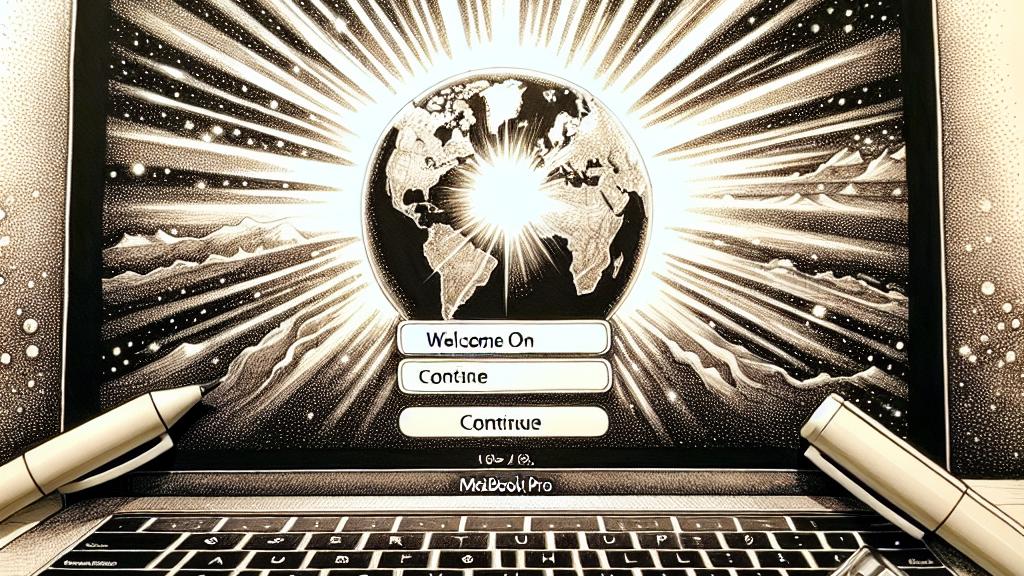
Getting Started with Your New MacBook
Picture this: you’ve just taken your MacBook Pro out of the box, and the excitement is palpable! As you power it on for the first time, a world of possibilities opens before you. The initial task? Selecting your country on the welcome screen. It’s a simple click away—just hit 'Continue'! Yet, if you find yourself stuck here, it could be due to pressing the ENTER key, which might not yield the expected results. A little tip: try using the SPACE bar instead; many first-timers miss this! Before you know it, you’ll be gliding through the setup process, and your shiny new machine will be ready to unleash its potential.
Essential Software Installations
With the initial setup behind you, it’s time to dive into the exciting world of software installations—this is where the magic truly begins! Start off by downloading Google Chrome, known for its speed and reliability. It’s like upgrading from a bike to a sleek sports car! Next, don’t overlook the importance of 1Password, an essential tool for keeping all your passwords secure. Think of it as your digital vault—without it, you might as well carry a sign that says 'Password: 12345'! If you dabble in coding, make sure to install Python and Visual Studio Code; they stand as pillars for your coding endeavors. And let’s not forget applications like Slack for seamless team communication and Discord to chat with friends; these tools will connect you to your community in a snap. Instantly, your MacBook transforms from a shiny gadget to a powerful hub of productivity!
Custom Settings for a Smooth Experience
Now, let’s explore some custom settings that can take your MacBook experience to the next level. Begin by considering your visual comfort: adjusting the display settings, like increasing contrast, can significantly reduce eye strain, especially during those marathon study sessions. And hey, why not change your wallpaper to something inspiring—perhaps a serene nature scene or a motivational quote? Creating a personalized environment can lift your spirits! Furthermore, using Homebrew is a game-changer; this package manager allows you to install software effortlessly with just a single command in the terminal. Imagine executing a simple line to install Slack or Discord—instant access to all your communication needs! And remember, sometimes sticking with default settings can be a smart choice; they are often optimized to avoid conflicts and enhance performance. With a few handy tweaks, your MacBook will become the perfect companion for all your tasks!

Loading...