Measuring True Delay in Gaming Monitors with a Special Tool
Overview
- Discover how NVIDIA's LDAT can measure the real delays gamers experience.
- It captures every critical moment from your input to when it appears on screen.
- Additionally, LDAT provides insights into refresh rates, enhancing your gaming experience.
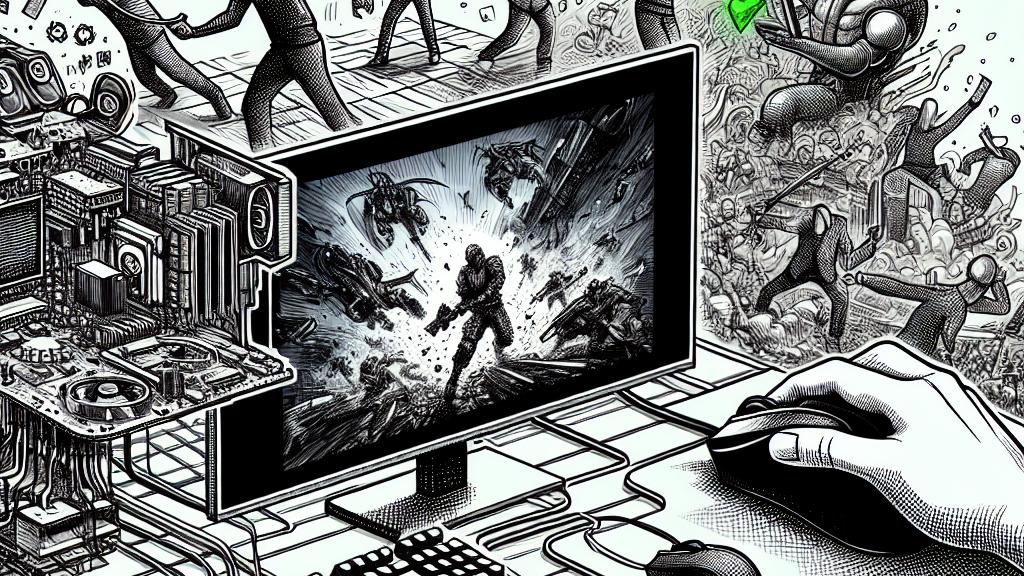
What is LDAT?
Introducing an exciting device from NVIDIA called LDAT, which is revolutionizing the way gamers understand their equipment. This innovative tool is not just another gadget; it serves as a powerful ally for anyone serious about gaming. Although many monitors advertise low latency features, those specifications can often be misleading. Think about it: LDAT measures everything, starting from the exact moment you click your mouse or put your finger on a button, all the way to when the game responds visually. It tracks all the necessary delays: from the input reaching the CPU, to the GPU processing, and finally the monitor displaying the action. Imagine during a nail-biting game, with adrenaline pumping through your veins, clicking to fire your weapon and seeing how many milliseconds it takes for that action to actually display on screen! That’s a crucial insight for improving your gameplay.
How to Use LDAT Efficiently
Getting started with LDAT is not just straightforward; it’s also incredibly engaging. First, you only need three main components: your computer, the monitor, and the LDAT itself. After connecting these elements, you launch a user-friendly application designed to work seamlessly with LDAT. This remarkable device, equipped with a brightness sensor, detects when the image on your monitor changes. Moreover, it acts like a mouse, allowing precise click simulations. Just picture the setup: you carefully position LDAT, power it up, and the measurement journey begins! As you click, it meticulously captures the time taken from input to on-screen response, creating an insightful visual connection between your action and the system's reaction. Furthermore, it assesses whether your low-latency settings and enhancements are genuinely effective by providing valid measurements. This level of detail offers you a fantastic opportunity to customize your gaming rig to suit your style, making your gaming not just an activity, but an experience filled with potential.
Unlocking Refresh Rates with LDAT
But wait, let’s not overlook another exciting aspect: LDAT also measures refresh rates! This feature is particularly valuable for anyone invested in competitive gaming. Once you have LDAT hooked up to your PC and the measuring application running, just press a key, and boom! A vibrant graph visualizes how often your monitor refreshes its display. For example, let’s say your monitor operates at 60Hz; LDAT would effectively illustrate how swiftly it updates the screen. This isn’t merely about impressive statistics; it’s like taking a snapshot of your gaming environment! Higher refresh rates correlate with smoother animations and sharper transitions, significantly enhancing gameplay experiences. Whether you’re diving into a heart-pounding battle royale or maneuvering through a sprawling RPG landscape, knowledge of your monitor's refresh rate can be transformative. It’s fascinating how LDAT empowers you, not just by revealing technical data, but by enabling you to adjust your setup for optimal performance, turning gaming from a pastime into a deeply engaging passion.

Loading...