View and Download Your Cursor AI Chat History with VS Code Extension
Overview
- Effortlessly access and explore your Cursor AI chat history directly in Visual Studio Code.
- Review comprehensive conversations, including insightful AI responses and relevant code snippets.
- Significantly enhance your coding efficiency by utilizing this handy extension for quick references.
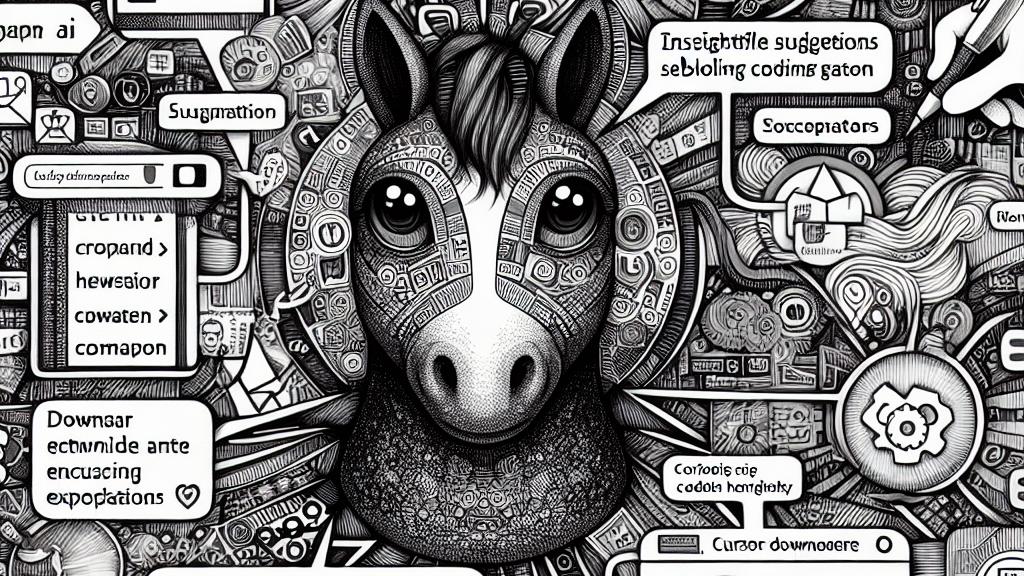
Unveiling Cursor AI and Its Game-Changing Extension
In the competitive landscape of modern technology, particularly in buzzing hubs like San Francisco, the value of effective coding tools cannot be underestimated. Enter Cursor AI—your digital coding companion that not only provides insightful suggestions but also revolutionizes your programming approach. Now, let’s talk about the CursorChat Downloader extension for Visual Studio Code. This tool allows users to download and view their entire chat history, a remarkable feature that transforms how you interact with AI. Imagine being able to quickly revisit a conversation where the AI helped you resolve a complicated error, thus turning a potential roadblock into a smooth-sailing experience. It’s like having an invaluable archive of past insights, all organized and ready for your perusal.
How to Navigate This Powerful Extension: A Simple Guide
Using the CursorChat Downloader is a breeze! Start by opening the Command Palette in Visual Studio Code. Just type 'View Cursor Chat History' and hit enter. Instantly, you’ll be prompted to select a workspace. What happens next? Well, your entire chat history flows in front of you, beautifully formatted for easy navigation. For example, if you had a discussion about optimizing a function in JavaScript, you can find that exact chat with all the AI’s suggestions neatly displayed. This accessibility is a game changer; rather than digging through countless files or notes, you can now review detailed conversations in mere moments. This means more time coding and less time searching, which is invaluable for any developer.
Exploring the Benefits: Elevate Your Coding Workflow
Integrating the CursorChat Downloader into your workflow can elevate your coding game significantly. Imagine the collection of knowledge at your fingertips—every chat offers a wealth of insights. Say you’re working on a new project andrun into a similar problem as before; by quickly referencing your past interactions with Cursor AI, you can implement previously learned tactics without missing a beat. This capability not only saves you precious time but also reinforces best practices in your coding routine. Furthermore, think of the boost to your confidence when you have concrete data from past discussions to guide your decisions. Ultimately, the CursorChat Downloader isn’t just an extension; it’s an essential tool that empowers you, making your coding journey smoother, smarter, and more successful.

Loading...