Say Goodbye to Ads: iPhone Safari Discovers the Magic of Distraction-Free Browsing!
Overview
- iOS 18 introduces a groundbreaking ad-blocking feature in Safari, revolutionizing the browsing experience.
- Users can effortlessly hide distracting ads and pop-ups with just a few taps, enhancing focus.
- This feature leads to a cleaner, more enjoyable web experience on iPhones, setting a new standard in mobile browsing.
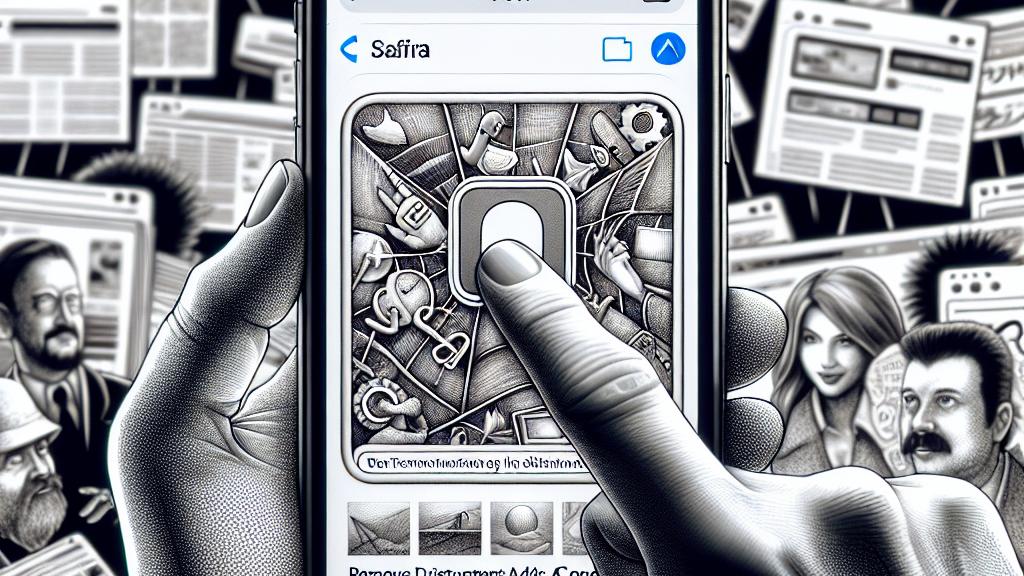
Introduction to the Revolutionary Features of Safari in iOS 18
In Japan, the launch of iOS 18 has generated significant buzz among iPhone users, particularly due to transformative updates in the Safari browser. One particularly impressive enhancement is the ability to remove disruptive ads quickly and efficiently. This new feature caters perfectly to the growing need for a more organized and distraction-free online experience. As digital content becomes increasingly prevalent, users now have the ultimate tool to take command of their browsing by simply tapping an icon next to the URL. This innovative approach not only improves accessibility but also fosters a user-centric environment where the focus is placed squarely on the content.
How to Maximize the New Ad-Blocking Functionality
Activating the new ad-blocking function is refreshingly straightforward and designed for all users, regardless of tech-savviness. To use this feature, navigate to any webpage and tap the icon located next to the URL. From there, select 'Hide Distracting Items,' confirm your selection, and experience the visual delight of ads disappearing with a smooth animation—an experience reminiscent of magic! What’s more, this function extends beyond merely blocking ads; it can also eliminate persistent cookie pop-ups and other distracting elements embedded on the page. This holistic approach to enhancing the browsing experience ensures that users can dive deep into the content they find meaningful, thus significantly enriching their engagement levels.
Comparing Traditional Ad Blockers with Apple's New Approach
Unlike conventional ad blockers that require users to install and configure separate applications, Apple's integrated ad-blocking feature within Safari significantly simplifies the browsing process. Previously, managing ads meant downloading third-party apps, often requiring a complex setup that detracted from user experience. However, with Safari's built-in functionality, users can harness the power of distraction-free browsing with minimal effort. Apple’s commitment to enhancing user satisfaction shines through as the company prioritizes accessibility and ease of use in its technological innovations. This shift towards user-centric features positions Apple as a frontrunner in creating a more intuitive digital landscape, where users can immerse themselves fully in their online endeavors without unnecessary interruptions.

Loading...