Unlocking Display Performance with NVIDIA's Latency and Display Analysis Tool (LDAT)
Overview
- NVIDIA's LDAT is essential for measuring screen delay and refresh rates for optimal performance.
- Gamers and tech enthusiasts can benefit immensely from this innovative performance analysis tool.
- With straightforward setup and powerful features, LDAT brings clarity to display performance metrics.
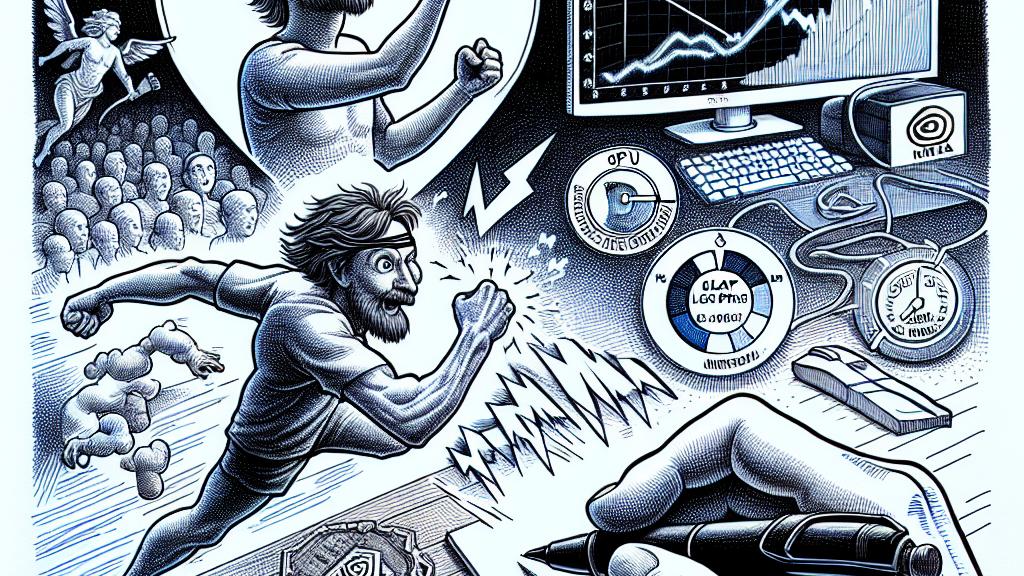
What is LDAT and Why Does It Matter?
Imagine you're in a thrilling gaming duel, your heart racing, and each movement matters. NVIDIA's Latency and Display Analysis Tool, known as LDAT, is designed specifically for moments like this! It’s not just another piece of tech; it’s a game-changer! LDAT helps you measure the delay between your actions—like clicking your mouse or pressing a key—and what you see on your monitor. But here’s the kicker: unlike standard tools that only consider the display itself, LDAT evaluates the entire system! It factors in the input devices, the CPU's speed, and even the GPU's processing time. This thorough evaluation means you can identify performance bottlenecks and enhance your gaming or streaming experience. Think of it as having a coach examine your every move to make sure you're always at your best!
Unboxing and Using LDAT: A Step-by-Step Experience
When you first get your hands on LDAT, you’ll find it comes neatly packaged. Inside the box, you’ll discover the LDAT device, a USB cable, a microphone, and a user-friendly manual that makes setup a snap. Attach it to the back of your monitor using the adjustable rubber band. What’s impressive is its versatility; it can accommodate various display sizes! Once secured, the tool's smart light sensor kicks into gear, detecting flickers from your display to measure refresh rates and response times accurately. And getting started is as easy as 1-2-3: connect the USB cable to your PC, turn on the device, and watch as it begins to analyze your display's performance. You may even be surprised at the data it provides, leading you to tweak your settings for a smoother visual experience. Whether you're battling it out in a competitive game or enjoying a cinematic masterpiece, knowing your monitor’s capabilities can elevate your experience to new heights!

Loading...