Understanding VSCode's SSH Features for Remote Editing
Overview
- Explore how VSCode enhances remote editing through SSH integration.
- Examine crucial security concerns linked to VSCode's SSH agent.
- Contrast VSCode's methods with Emacs' Tramp system to clarify differences.
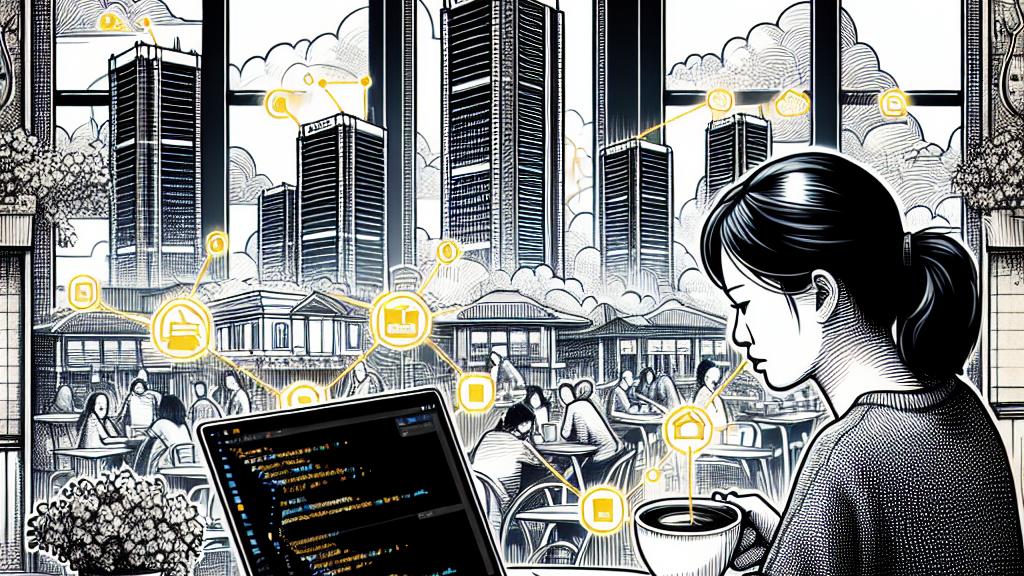
VSCode's Rapid Ascent and Its SSH Functionality
In today's fast-paced tech world, Visual Studio Code (VSCode) has zoomed to the forefront as a favorite coding environment, captivating developers everywhere. What makes VSCode so appealing? It's a combination of its intuitive interface and powerful features, especially when it comes to remote editing using SSH. Imagine being at your local café, sipping coffee, yet you’re actively managing files stored on a high-performance server miles away. VSCode hands you the keys, enabling you to unlock these remote directories and edit files as if they were right on your desktop. This capability drastically enhances collaboration opportunities, allowing teams scattered around the globe to work together seamlessly. However, while this sounds fantastic, is everything as simple as it seems?
Examining the Security Landscape
Though the advantages of VSCode's SSH integration are undeniable, lurking beneath the surface are significant security concerns that demand our attention. The SSH agent functions by creating a direct link back to your local machine from the remote server, which can be incredibly useful, but it also opens a Pandora's box of potential vulnerabilities. Picture this: a hacker successfully breaches a poorly secured remote server. With their newfound access, they could leverage the SSH connection to infiltrate your local environment, executing malicious commands without your knowledge! This reality leaves many developers on edge. In contrast, let’s not forget about Emacs and its Tramp system. Tramp offers a different approach—one that emphasizes caution and security by providing access without compromising the safety of the local machine. So, as you explore these options, it’s essential to keep in mind that security shouldn’t be an afterthought but a primary consideration.
Emacs' Tramp System: A Safer Alternative
Delving into the inner workings of Emacs’ Tramp system reveals a thoughtful architecture aimed at providing remote access without unnecessary risks. Tramp allows users to execute commands and access files remotely, all while ensuring a secure environment. Think of it as entering a secure room with controlled access—you can edit and run your commands, yet you’re kept safe from the outside world. This simple yet effective design stands in striking contrast to VSCode’s more exposure-prone methodology. With VSCode, instead of a secure entrance, you might find yourself in a wide-open space, where vulnerabilities could spring up unexpectedly. Thus, the takeaway is clear: while VSCode’s powerful capabilities may tempt users to overlook its risks, it’s vital to remain vigilant and prioritize security in an era where digital threats are all too real.

Loading...