How to Estimate Working Set Size for Application Memory Requirements
Overview
- Grasping the Working Set Size (WSS) is essential for maximizing both performance and cost-effectiveness in memory management.
- Precise WSS estimation prevents unnecessary over-provisioning, ensuring applications run efficiently and reliably.
- Utilize commands like 'vmstat' along with advanced performance tools to achieve accurate WSS analysis.
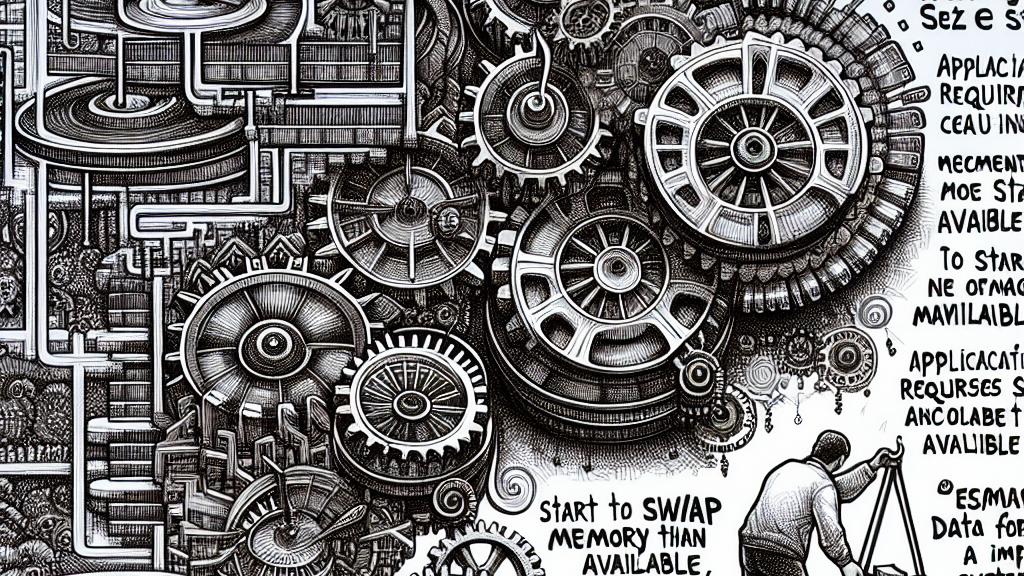
Understanding the Critical Role of Working Set Size
The Working Set Size (WSS) is a fundamental concept in memory management, as it represents the vital amount of RAM that an application needs to operate smoothly. Without an adequate WSS, applications may frequently access swap files, causing frustrating slowdowns. Picture this: when an application requires more memory than is available, it starts to swap data to and from the hard drive, which can stall operations. Brendan Gregg, an esteemed expert in computing performance from Japan, underscores the importance of accurately estimating WSS. By doing so, organizations can optimize their resource allocation—this not only enhances application performance but also contributes significantly to overall system efficiency.
Effective Methods for Accurately Estimating WSS
To estimate WSS accurately, several effective methods can be employed. One critical approach is to monitor swap file activity while the application is running. For instance, if swap files are being created frequently, this indicates that the current memory allocation is insufficient. Utilize the 'vmstat' command on Linux or 'vm_stat' on macOS. Analyzing the output can reveal crucial information. If you observe a high 'si' (swap in) value, it’s a clear sign to consider increasing your memory capacity. This data-driven analysis equips IT professionals with the insights needed to make informed decisions about memory upgrades and configurations.
Leveraging Tools for Enhanced WSS Analysis
For an even deeper dive into WSS evaluation, consider using Brendan Gregg's 'pmc-cloud-tools,' which facilitate thorough monitoring of CPU cache usage. For example, evaluating Local Cache Hit Rates can help determine whether the working set is effectively staying within cache limits. If your cache hit rate hovers around 100%, congratulations! It suggests that memory utilization is operating at peak efficiency, allowing applications to thrive. Additionally, Windows users can tap into Microsoft's comprehensive documentation on WSS management. Armed with these powerful tools and strategies, you can transform raw data into actionable insights, ensuring that applications remain responsive, even during peak demand.

Loading...