How to Use DevContainer Safely with Cline and RooCode
Overview
- Uncover the steps to effortlessly set up a secure and efficient development environment using DevContainer.
- Explore the dynamic integration of Cline and RooCode, and how they can enhance your coding experience.
- Discover the essential benefits of isolating project dependencies to ensure a smoother workflow.
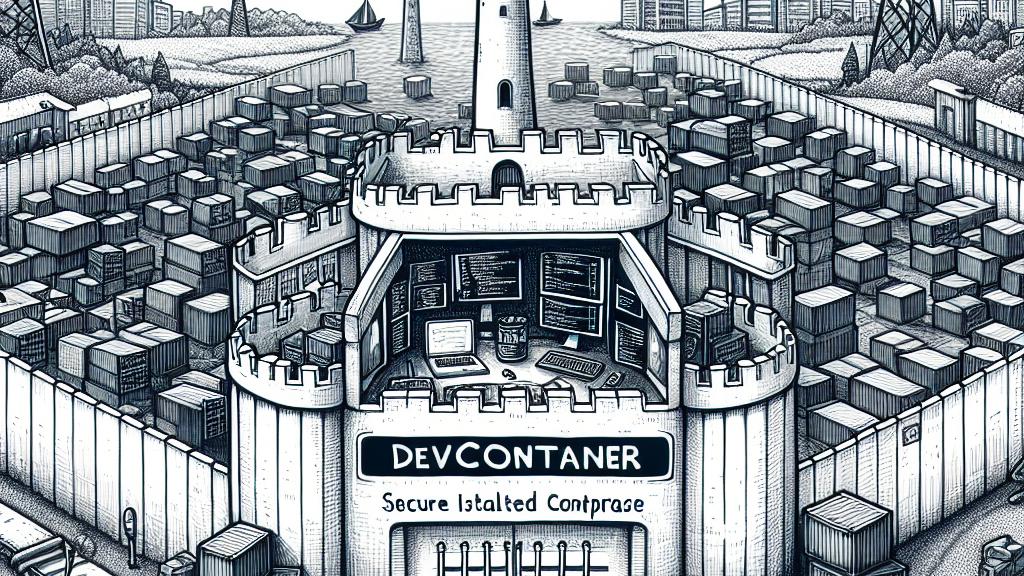
Introduction to DevContainer
In the vibrant tech scene of Japan, developers are enthusiastically adopting DevContainer, a revolutionary method for creating a safe coding environment. Just imagine having a dedicated space where your code can flourish without any risk to your main system settings! DevContainer, short for Development Container, leverages the power of Docker to establish a secure and isolated workspace. This innovation is not merely about convenience; it acts as a fortress for your coding projects. For instance, if an AI coding agent were to accidentally execute a disastrous command—like deleting critical system files—the powerful structure of DevContainer ensures that such errors remain contained and don’t spill over into your precious data. Isn't that a relief?
Setting Up Your Safe Development Environment
Setting up DevContainer is not only straightforward but also incredibly satisfying! To embark on this journey, you'll create a directory labeled '.devcontainer' in your project folder—consider it the heart of your development universe. This folder will typically contain two key files: 'Dockerfile' and 'devcontainer.json.' The Dockerfile is your recipe; it details the dependencies your project requires. Picture it like writing a shopping list for your favorite dish! For example, if you're working on a PHP Laravel application, your Dockerfile may include commands to install necessary PHP extensions essential for your project. Meanwhile, the devcontainer.json file plays a crucial role in customizing how your environment behaves, specifying important details such as port configurations for communication. As you build this setup, you are effectively creating a protective cocoon that guarantees if any unexpected issues arise, they are managed with elegance and efficiency.
Integrating Cline and RooCode
But wait—let's dive into the thrilling part: integrating Cline and RooCode into your DevContainer! Cline is an incredible coding assistant that can automate tedious tasks and generate complex code structures in no time. Imagine having the capability to create intricate functions without breaking a sweat! However, like all powerful tools, it can misfire at times, leading to unexpected results. That's where RooCode comes to the rescue, enhancing your coding arsenal with advanced code generation capabilities. By incorporating both Cline and RooCode within your container, you're unlocking their full potential while ensuring a secure environment. For example, if Cline inadvertently produces an erroneous result, your main system remains untouched and safe—thanks to the protective measures of DevContainer. This isolation allows you to experiment freely and creatively.
Why You Should Use DevContainer
Adopting DevContainer along with Cline and RooCode brings forth a myriad of compelling advantages that every developer should take seriously. Firstly, you can wave goodbye to the typical frustrations associated with managing multiple software environments! Instead of dealing with the chaos of conflicting versions or complicated setups, DevContainer simplifies everything, making the development process more enjoyable. Picture effortlessly managing different project configurations, transforming challenges into a walk in the park! For newcomers to the development world, this means the dreaded 'it works on my machine' problem becomes a relic of the past. Each project dives into its own secure environment, allowing you to focus on your coding without distractions. So, as you embark on this exciting journey, remember that this straightforward setup is designed not just to be user-friendly but to engage and inspire you at every turn!

Loading...