Understanding Android's Boot Loader
Overview
- Unveil the critical role of the boot loader in every Android device.
- Explore how the boot loader balances device security with the user's desire for customization.
- Delve into the fascinating multi-stage boot process that brings your Android device to life.
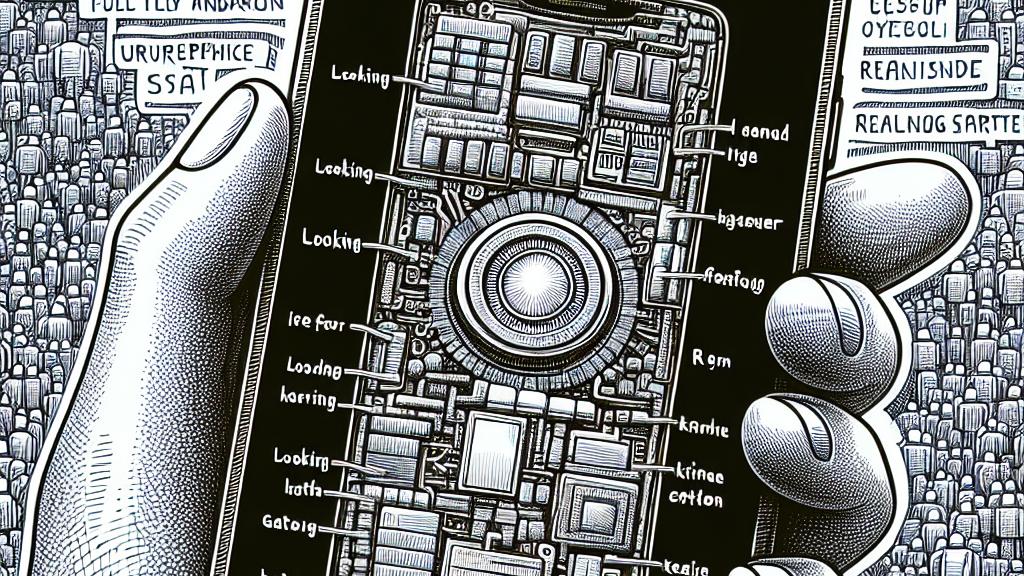
What is a Boot Loader?
Picture this: the boot loader is like the trusty gatekeeper of your Android device, initiating the start-up process every time you press the power button. Nestled within the device's ROM, this essential code executes a series of instructions to locate and load the kernel—the very core of the operating system. Imagine a world where your smartphone remains unresponsive and dark; that's life without the boot loader! It seamlessly ushers the device from a dormant state into a fully operational mode, transforming a mere piece of technology into a responsive, vibrant gadget ready for all your needs.
The Stages of Booting
The process of booting your Android device is like an exciting performance, unfolding in a series of meticulously coordinated stages. It all kicks off with the Boot ROM, a crucial first act that checks hardware components and loads the boot loader into RAM. Next, the boot loader takes the stage, fulfilling two critical roles—it detects available RAM and gets the kernel primed and ready. At this moment, the kernel makes its grand entrance, signaling when Android truly comes alive! After this, the init stage orchestrates the setup of essential components, leading into the final act: the Zygote process. This is where the stage is set for multitasking and launching apps, illustrating the magic behind how you can effortlessly switch from a game to a messaging app. Each of these stages is not just a step, but a vital part of the harmonious experience that you enjoy on your device.
Security Features and Limitations
An intriguing aspect of the boot loader lies in its robust security features, specifically designed to safeguard your device. Many Android smartphones come equipped with a 'locked boot loader,' which prevents unauthorized access and protects against potential threats. This means only verified software can run, effectively shielding your device from malicious attacks or user errors that might disrupt your experience. For those adventurous enthusiasts eager to customize their devices, unlocking the boot loader marks the beginning of an exciting journey! However, this path can be fraught with challenges; for instance, while some Samsung devices allow unlocking, others impose strict limitations. Imagine the thrill of attempting to unlock a model that doesn't support it; it's a mix of frustration and exhilarating possibilities! By understanding the nuances of boot loader security, users can better navigate their choices, appreciate their device's complexities, and enjoy a safer, more personalized Android experience.

Loading...