Creating a C++ RESTful Web Service with MCP Server for LLMs
Overview
- Unleash the full potential of your Oat++ application by integrating an MCP Server seamlessly.
- Follow comprehensive, step-by-step guidance to effortlessly connect LLMs to your REST API.
- Utilize advanced testing tools like MCP Inspector to fine-tune your server’s performance.
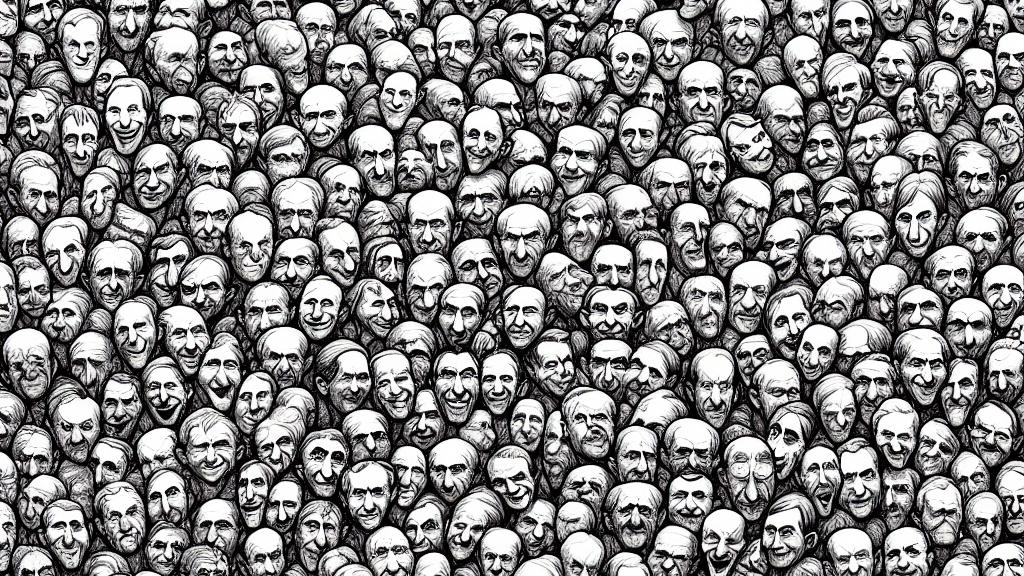
Introduction to the MCP Server
Have you ever wanted to take your C++ RESTful web service to new heights? Well, you’re in luck! The MCP (Model Context Protocol) Server is here to enhance the capabilities of your Oat++ application by integrating with Large Language Models (LLMs)—sophisticated AI systems that can engage in conversation, process requests, and generate insightful responses. Imagine having a digital assistant at your fingertips! Before we embark on this journey, make sure that your Oat++ environment is set up; if it isn’t, don’t worry—plenty of accessible tutorials are just a few clicks away to get you started.
Setting Up the MCP Server
Now, let's dive into the exciting world of setup! The first step is to clone the Oat++ MCP module from its GitHub repository. Think of this as downloading the secret ingredient needed for your recipe of success. Once you've cloned it, you’ll proceed to build and install the module. This step is crucial; it lays down the foundation for creating your MCP Server. What’s next? You’ll need to define critical components like Tools, Prompts, and Resources within your code. This process transforms your application into a knowledgeable companion that can effortlessly query your API, much like guiding a curious child to different sections of a library!
Connecting Your LLMs
Let’s pivot to the heart of the action—connecting those powerful LLMs! You have two stellar options at your disposal: HTTP-SSE (Server-Sent Events) or the straightforward STDIO transport. If real-time communication is your goal, HTTP-SSE is the champion of choice, allowing LLMs to interact with your application through HTTP requests, making it feel dynamic and responsive. Conversely, if you're looking for simplicity and ease of use, STDIO is an equally effective choice. Once your connections are in place, it’s time to unveil tools like MCP Inspector. Picture it as your mission control center—complete with monitors—displaying data flow in real-time and ensuring that your server interacts seamlessly with incoming requests!
Testing and Final Steps
Finally, we arrive at the climactic moment: testing your server! Using MCP Inspector, you can closely monitor how well your server handles various queries. It’s like being backstage at a concert, making sure the sound system is perfect before the audience arrives. Additionally, tools like Claude Desktop provide valuable insights on how effectively your LLM processes commands and interacts with your server. This rigorous testing phase is not merely an exercise—it's essential for guaranteeing that your application doesn’t just function but thrives in providing remarkable user experiences. So, get ready to showcase a server that is not only operable but also impressive!

Loading...