Troubleshooting SSH Firewall Issues on macOS Sequoia
Overview
- Discover the frequent SSH firewall challenges faced on macOS Sequoia.
- Learn practical solutions and innovative workarounds to enhance connectivity.
- Understand how to optimize firewall configurations for improved security.
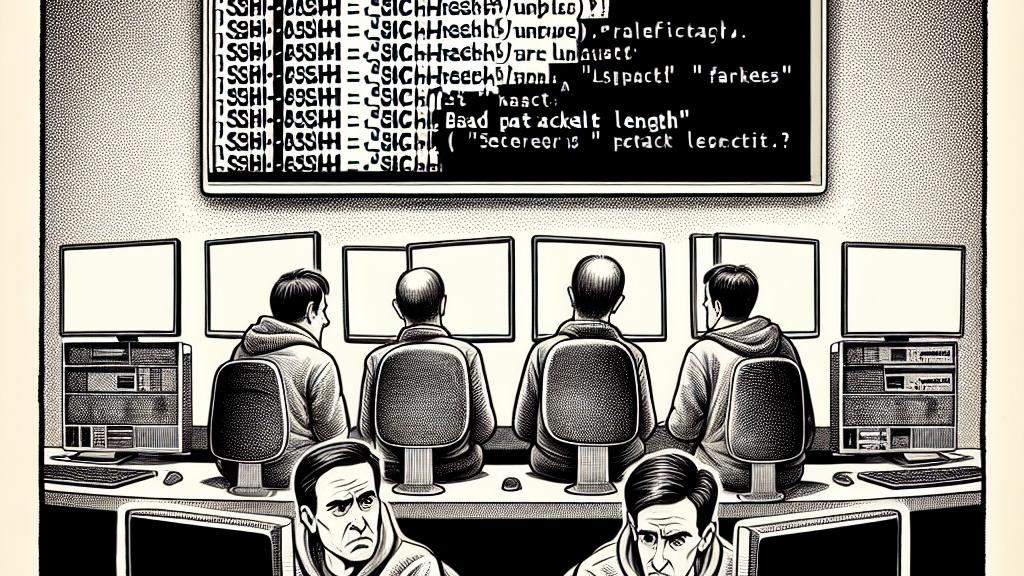
Unraveling Common Issues in the USA
Throughout the United States, a wave of users upgrading to macOS Sequoia has reported daunting SSH firewall issues that interrupt their connectivity. For instance, many face the ominous 'ssh_dispatch_run_fatal' error, accompanied by odd messages like 'Bad packet length'. This disheartening phenomenon typically emerges shortly after executing commands, such as a simple 'ping google.com', occurring within an unsettling 10 to 30 seconds of connection. Just envision the impact on developers or system administrators who heavily rely on SSH for robust remote management. The disconnections not only frustrate but also significantly disrupt their workflow, leading to inefficiencies and potential setbacks.
Innovative Fixes and Effective Workarounds
In light of these pressing issues, users have begun exploring a myriad of temporary fixes. While disabling the firewall may bring immediate relief, it raises serious security alarms, particularly for enterprises that cannot afford to compromise their network safety. Therefore, users have resorted to inventive strategies, like specifying SSH ciphers directly in their commands. For example, using 'ssh -c aes256-gcm@openssh.com' has proven fruitful for some in stabilizing their connections. Similarly, switching from Wi-Fi to a wired Ethernet connection has assisted others in maintaining uninterrupted access. Despite this ingenuity, the temporary nature of these fixes is evident, which highlights an urgent need for a comprehensive, long-lasting solution from Apple to ensure reliable SSH performance moving forward.
Mastering Firewall Settings for Optimal Connectivity
To guarantee consistent and reliable SSH functionality, users must meticulously configure their macOS firewall settings. Start by navigating to System Preferences—here, you should verify that your firewall permits SSH traffic through port 22 without hindrance. Additionally, don't overlook the advantages of enabling stealth mode, which renders your device virtually invisible to potential external threats. A well-managed firewall safeguards not only individual users but creates a secure environment for everyone connected to your network. By incorporating these essential configurations, users can significantly improve their SSH experience, making daily operations seamless while enhancing their overall network security. Embracing these proactive measures will empower users to tackle the complexities of SSH on macOS Sequoia with newfound confidence and clarity.

Loading...