Say Goodbye to Terraform Clutter: Effortless Cleanup with tfclean!
Overview
- Explore how tfclean intelligently removes unnecessary Terraform blocks.
- Discover the power of GitHub Actions for full automation of cleanup workflows.
- Learn about using removed blocks in Terraform to enhance resource management.
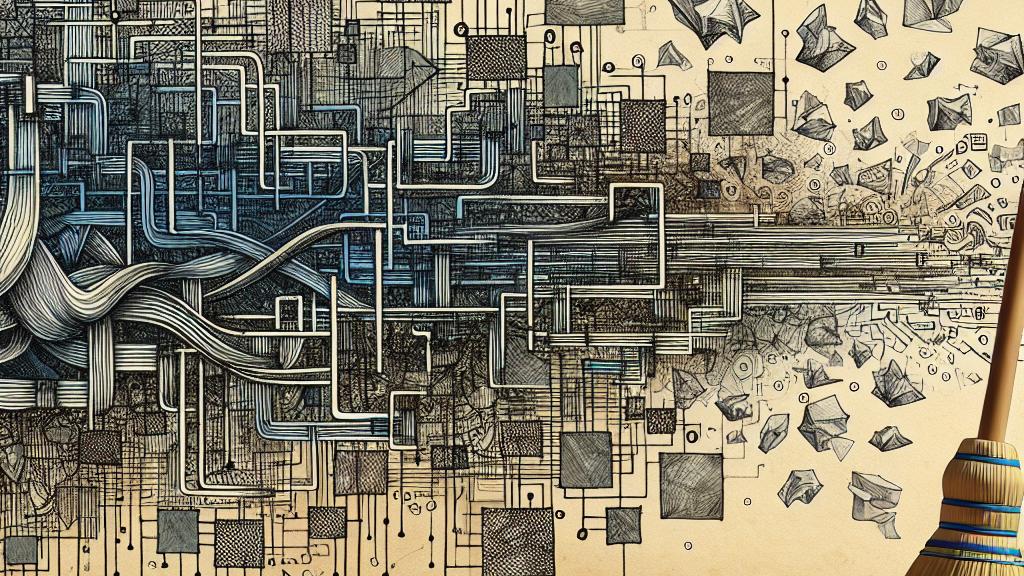
Rethinking Terraform Management for Better Clarity
As organizations increasingly adopt Terraform for infrastructure as code, the complexity and size of configurations can rapidly grow. Terraform’s capacity to handle resources is unmatched; however, with the introduction of features like moved, import, and removed blocks, the risk of clutter becomes significant. In Japan, a forward-thinking developer created 'tfclean' to tackle this exact issue. This tool provides users with the capability to execute straightforward commands that streamline the removal of obsolete blocks from Terraform files. This not only improves code readability but also saves developers time, allowing them to navigate configurations effortlessly and maintain focus on delivering value through their infrastructure.
Enhancing Workflow Efficiency with GitHub Actions Automation
Integrating tfclean with GitHub Actions unlocks a new level of workflow efficiency. By establishing workflows that automatically trigger post-Terraform apply, developers can streamline the entire cleanup process. The workflow executes tfclean after changes are applied and generates a pull request for review, ensuring that no manual clean-up is required. This systematizes repetitive tasks and allows teams to concentrate on more pressing development issues rather than administrative overhead. Furthermore, this automation promotes consistency and reduces human error, ultimately enhancing team productivity and project turnaround times.
Leveraging Removed Blocks for Seamless State Management
Terraform’s introduction of removed blocks serves as an innovative feature that supports seamless state management. This functionality allows users to declare resources they have removed manually without necessitating their destruction, therefore maintaining an accurate resource state. By utilizing tfclean in conjunction with removed blocks, developers can keep their Terraform configurations clean and organized while preserving important historical context. This strategic combination aids in error reduction and resource management efficiency, empowering teams to implement changes confidently. Transitioning to this workflow not only simplifies the management of configurations but also aligns with best practices that foster collaborative and effective infrastructure development.

Loading...